Model No.: N4-3
Warranty Service: 1 Year
Sensor: Cmos
Network Type: Wifi
Function Points: Waterproof / Weatherproof, Wide Angle, Two-Way Audio, Night Vision
Data Storage Options: Full Hd
Application: Indoor, Outdoor
Support Customization: Online Technical Support, Customized Logo, Oem, Odm, Software Reengineering
Compression Format: H.264
Certification: Ce
Resolution: 1920 X 1080, 1920 x 1080, 1080P(1920*1080)
Other Features: Night Vision, Two-Way Audio, Human Motion Tracking
IR Distance: 10m
Humidity: 10%-90%
Product Name: Wireless NVR Poe kit
Mode: N4-6
Wireless NVR Set: Wireless NVR Set Poe
Power Supply: DC 12V / POE
Temperature: -20℃-+60℃









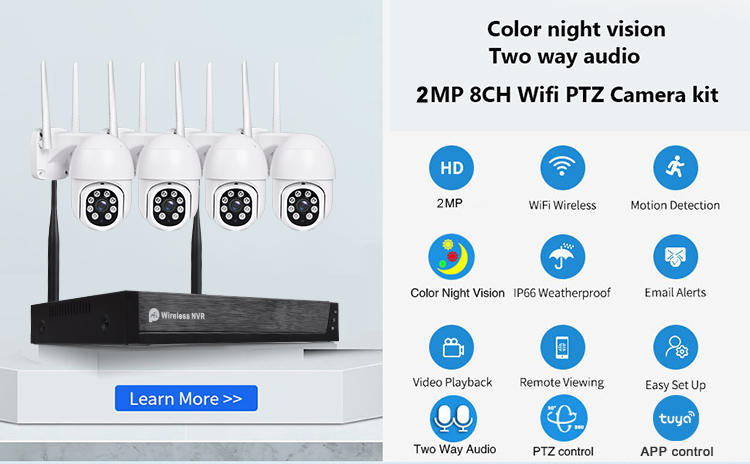



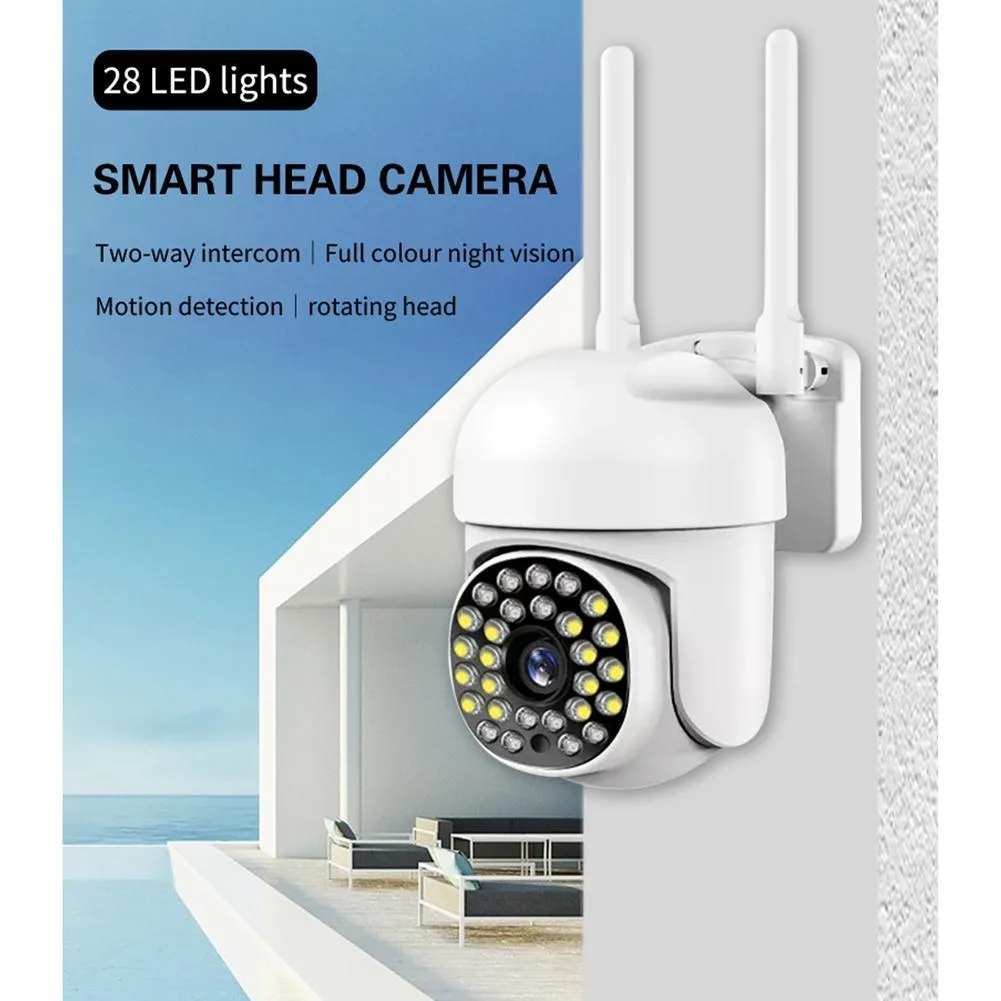


 Subscribe
Subscribe





















